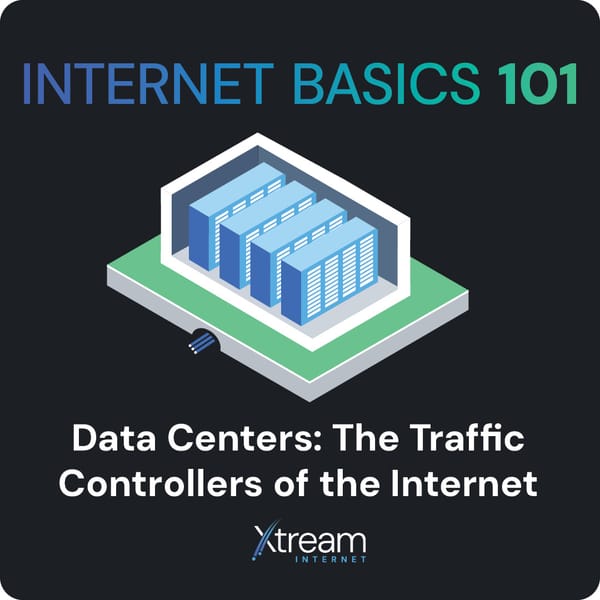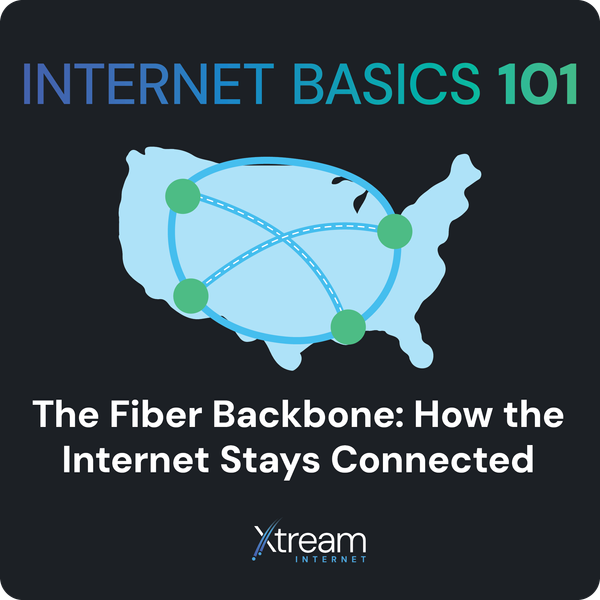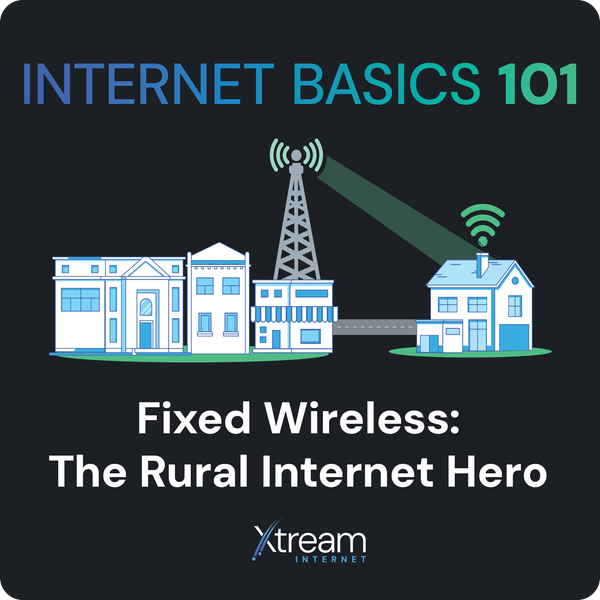How Your In-Home Equipment Impacts Your Internet Experience

Got the perfect internet plan? Great! But your home setup plays a massive role in your internet performance. Here’s what you need to know about optimizing your in-home network.
Router Placement: The Key to Strong Wi-Fi
- Your router is the hub that distributes Wi-Fi – radio waves used to transmit data between a wireless router and Wi-Fi-enabled devices like your smartphone, tablet, or smart TV – throughout your home. Its placement can significantly impact signal strength. Physical barriers like walls, metal, and concrete can weaken or block the signal from your router to your devices, resulting in slower speeds or dead zones in certain areas.
- Example: If you place your router in a garage surrounded by concrete walls, the Wi-Fi signal may struggle to reach other parts of the house. Keep the router in a central, open area for the best signal distribution.
The Right Router for Your Speed
- Ensure your router supports the speed of your internet plan. Older routers might not handle high-speed connections (like 1 Gbps), creating a bottleneck in your network. It’s like driving a sports car on a congested road – it just can’t go full speed!
Boosting Your Signal: Access Points to the Rescue
- Access Points (APs): These devices (also sometimes referred to as Mesh Points… more internet jargon for you) extend your Wi-Fi coverage to areas where the signal is weak. They connect to the main router, ensuring a strong signal throughout your home.
- Example: If you have rooms where Wi-Fi struggles (e.g., the basement or second floor), adding an access point can significantly improve performance, much like adding more speakers to fill a concert hall with sound.
By optimizing your equipment and placement, you’ll get the most out of your internet connection.