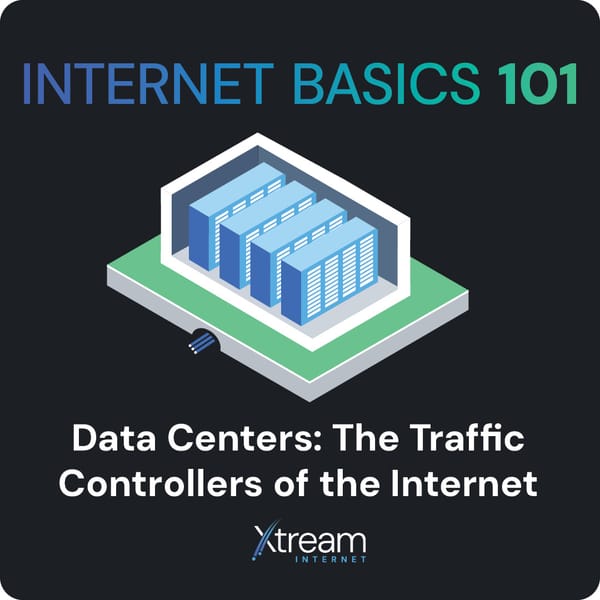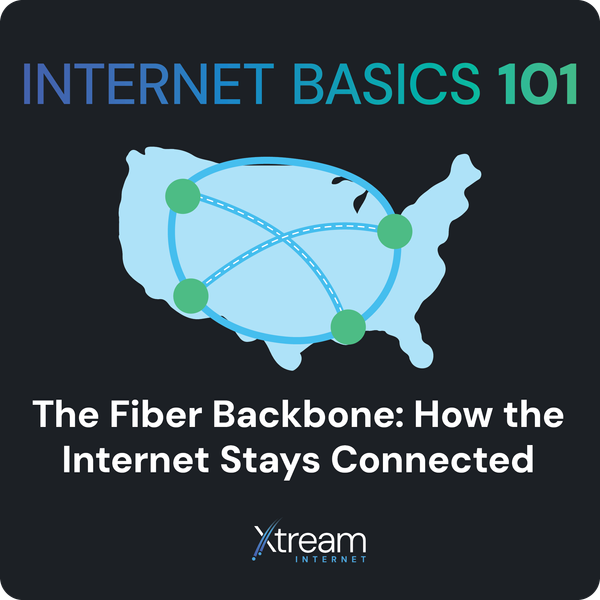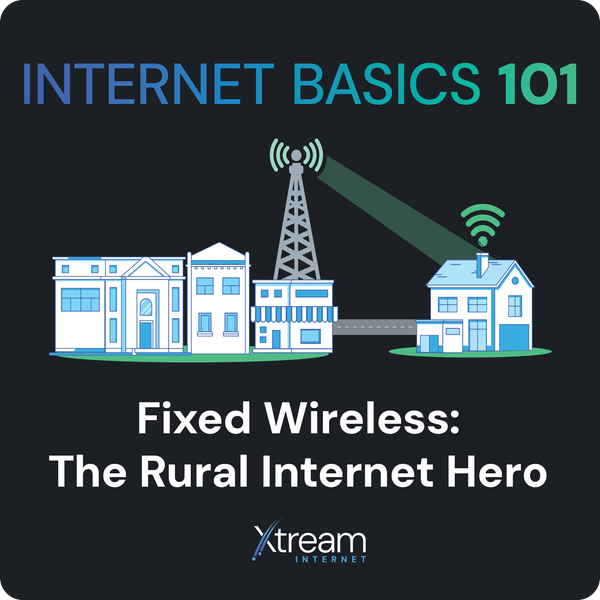Internet Basics 101: Key Terms You Should Know
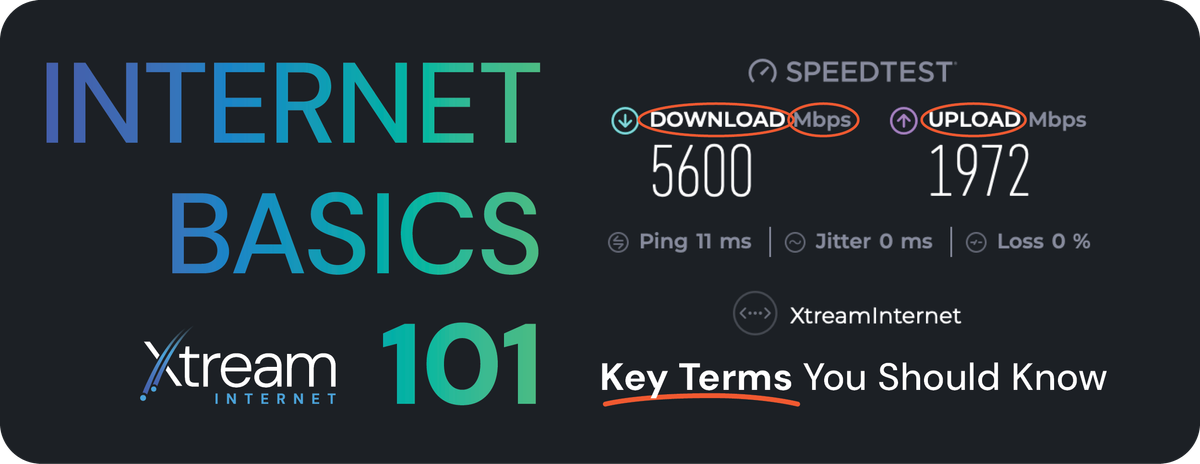
Understanding key terminology can be a game-changer when shopping for internet service. We're here to break down the essentials so you can confidently choose the best internet provider and plan for your needs. Or, as always, reach out to the XtreamInternet team, and we can help find the perfect speeds for your home. Let’s dive in!
Mbps and Gbps: The Internet Speed Basics, What Are Bits, Megabits, and Gigabits?
A bit is the smallest unit of digital information. Think of it like a single grain of sand on a beach. Everything you see or do on the internet is powered by bits – lots of them. In fact, recent estimates show that over 3 trillion gigabits (4 trillion billion bits) are generated each day on the internet. That’s a lot of bits.
Internet speed is measured in megabits per second (Mbps) and gigabits per second (Gbps), which describe how fast these bits (also referred to as data) can be transferred.
1 Megabit (Mb) = 1 million bits, and 1 Gigabit (Gb) = 1 billion bits. Higher Mbps or Gbps means faster internet.
Real-Life Example: Downloading a File
Let’s say you're downloading a 125-megabyte file, which is roughly the size of a short 4K video, a software update, or a large batch of high-quality photos. Note that 1 byte = 8 bits, so 125 megabytes equals 1,000 megabits. If your internet download speed is 100 Mbps, the math is straightforward:
Download Time = File Size / Speed
Download Time = 1,000 megabits / 100 megabits per second = 10 seconds
With a 1 Gbps connection (1,000 Mbps), that same file downloads in just 1 second! A faster connection makes a big difference, especially when streaming movies, downloading large files, or gaming online.
Download vs. Upload Speeds
Download Speed: The speed at which data moves from the internet to your device. Important for streaming, browsing, and gaming.
Upload Speed: The speed at which data moves from your device to the internet. Key for activities like video calls, uploading files, and live streaming.
Quick Tip 1: Many internet plans advertise much faster download speeds than upload speeds (particularly cable). If you frequently work from home, upload content, or do video conferencing, you'll want to pay attention to both!
Quick Tip 2: Be sure to pay attention to "Up To" speeds!! 9 times out of 10, "Up To" means "Don't expect anything close to"! Reporting speeds on an "Up To" basis is a marketing tactic that internet providers use to catch your attention with higher than average speeds.
Check out XtreamInternet's offers to see what guaranteed, symmetrical speeds are available in your area!
Latency: Why Milliseconds Matter, What is Latency?
Latency is the delay in data travel, measured in milliseconds (ms). It’s the time it takes for data to make a round trip from your device to a server and back (more on servers in a later blog). Lower latency means a quicker response, crucial for gaming and video calls.
Example: Data traveling around the world at a latency of 20ms can circle the globe in less than a blink of an eye!
Bonus Terms: Bandwidth and Data Caps
Bandwidth: Mbps and Gbps are measures of bandwidth – put differently, bandwidth describes the capacity of your internet connection. It's like the width of a highway – the wider it is (higher bandwidth), the more data can flow through at once, and the faster download and upload speeds you will have.
Data Caps: Some ISPs limit the amount of data you can use per month. If you exceed this "cap," your speed may slow down, or you might incur extra charges.
As of the time of writing (October 2024), Xfinity recently added a data cap in Denver... if you want to avoid this cap, you have to pay an extra $30 a month above the advertised price.
Pro Tip: Always check if your internet plan includes data caps, as some providers may not be upfront about this limitation.
By understanding these terms, you can better evaluate which internet plan meets your lifestyle needs. If you still have questions or want more information, reach out to the XtreamInternet team at 970.305.5855 for advice on which speed is best for how you and your household use the internet.